How to know if a GitHub profile is up to date

When sourcing tech talent on GitHub, it is important to understand how relevant the profile information is. Especially when it comes to location or development experience.
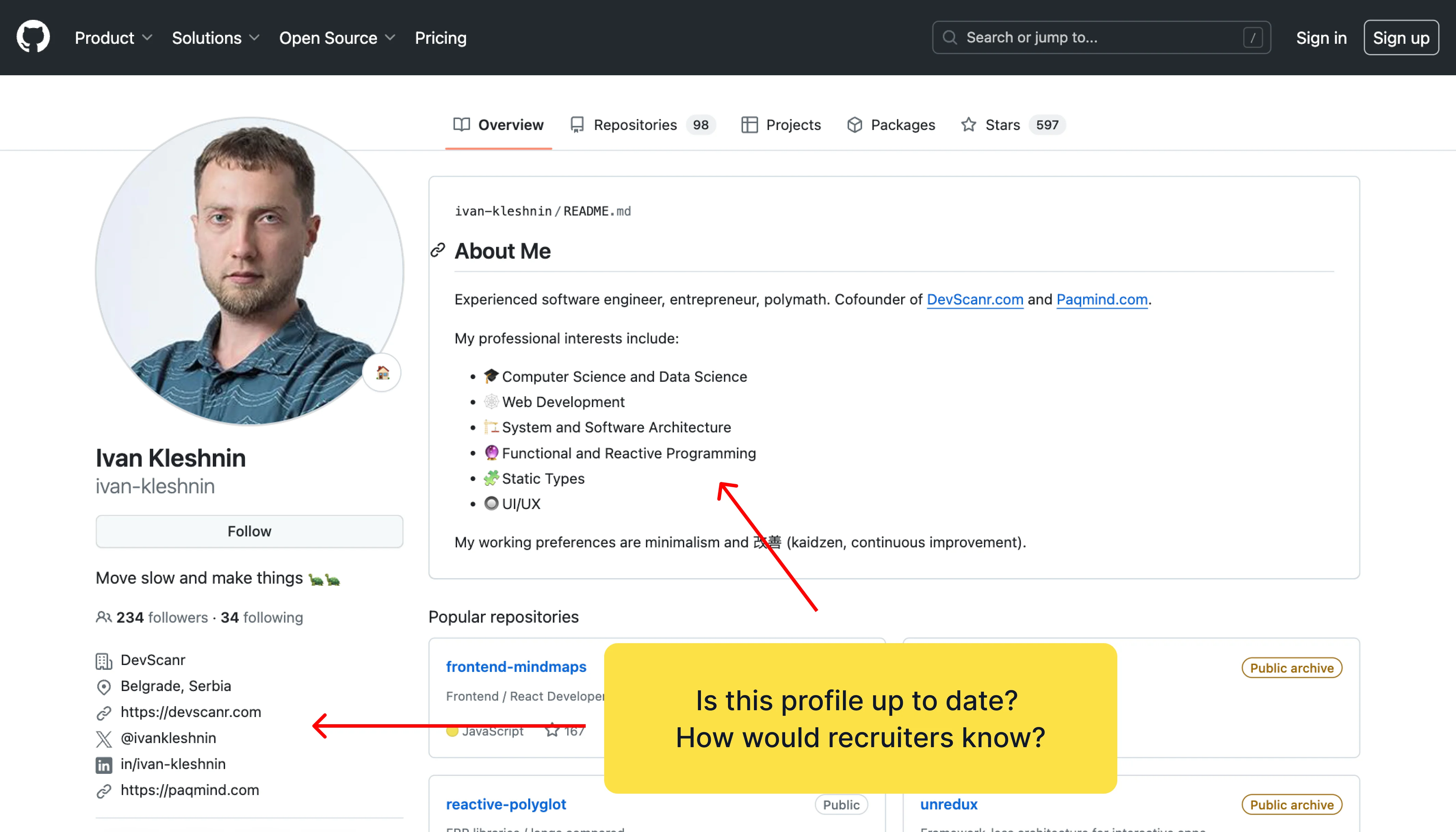
Unfortunately, there’s no single and straightforward indicator, so we’ll have to be a little creative.
Many techies put a profile README on their GitHub page, which they use to write a brief CV.

Implementation-wise, it’s just a public repository. You can view the entire history of changes for all public GitHub repositories, including this one. The following URL format: https://github.com/{username}/{username} corresponds to profile README repositories.
Replace {username} with the username (not a full name!) of the profile you are looking at. For instance: https://github.com/ivan-kleshnin/ivan-kleshnin
Now, in UI, you can see the last update, and even the entire history of updates if you’re curious ;)
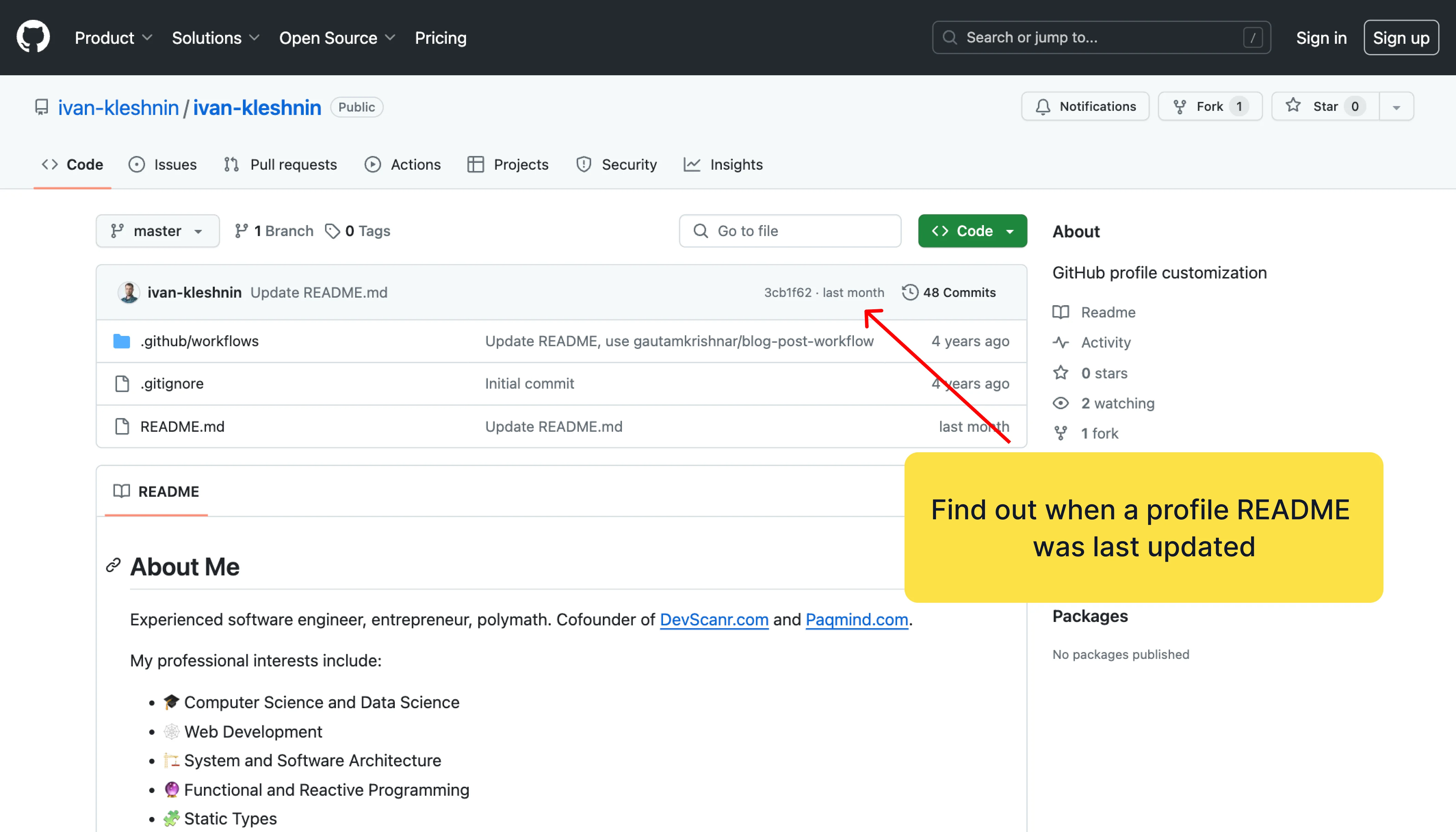
If a profile README repository is not added, we can check a developer activity on GitHub. The assumption is that an active platform user will, much more likely, have their profile information like contacts and titles up to date.
You can look for the last public code commit of a specific person using the global search: type:commit committer:{username}
Note: after the colon, there should be no space.
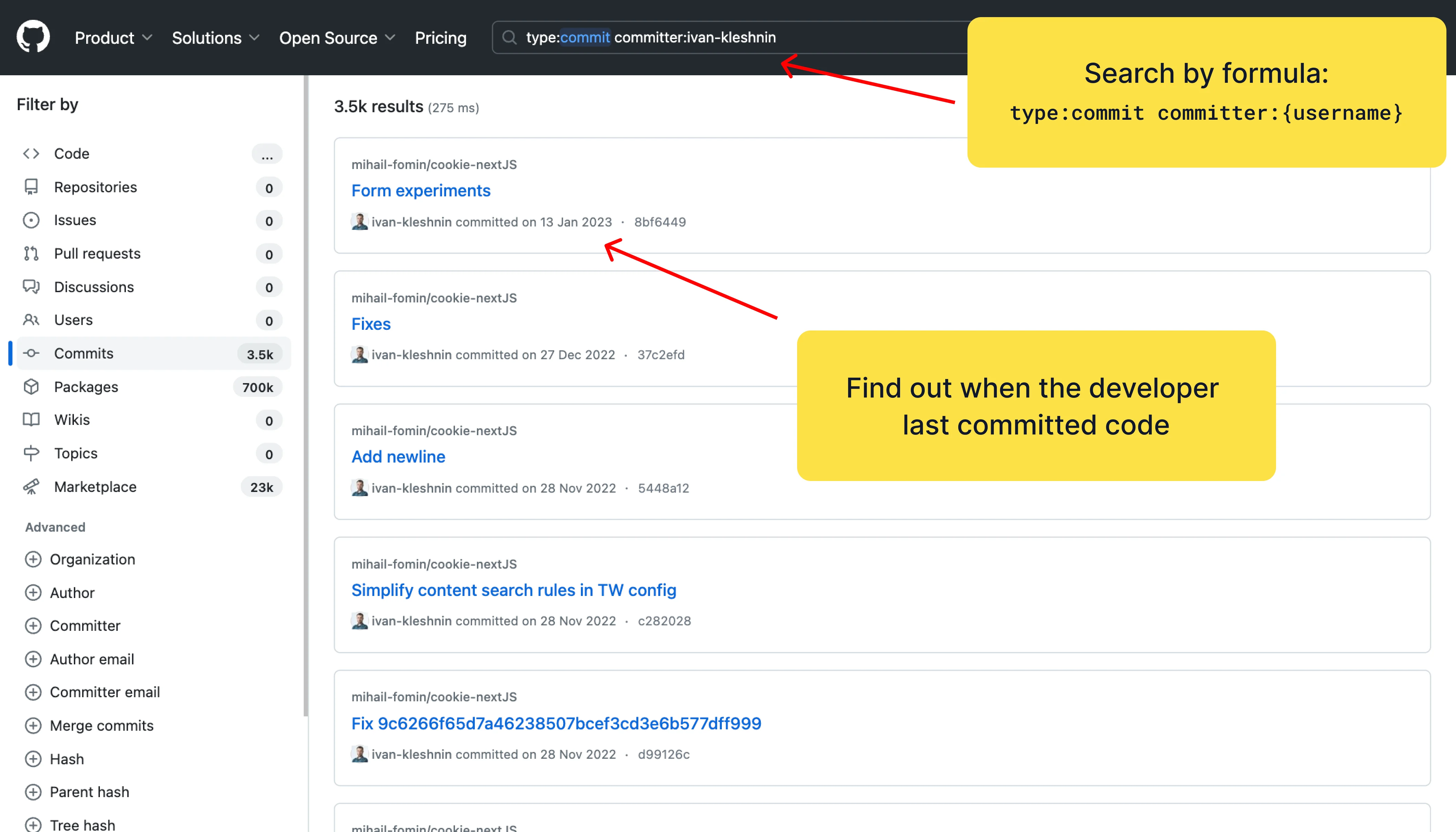
A lot of development on GitHub occurs in private repositories. By definition, we can’t see or query such data. You can expect, however, that all developers would still occasionally report bugs and ask questions in public repositories. We can check when some last started a discussion: author:{username}
Or when they last commented on GitHub: commenter:{username}
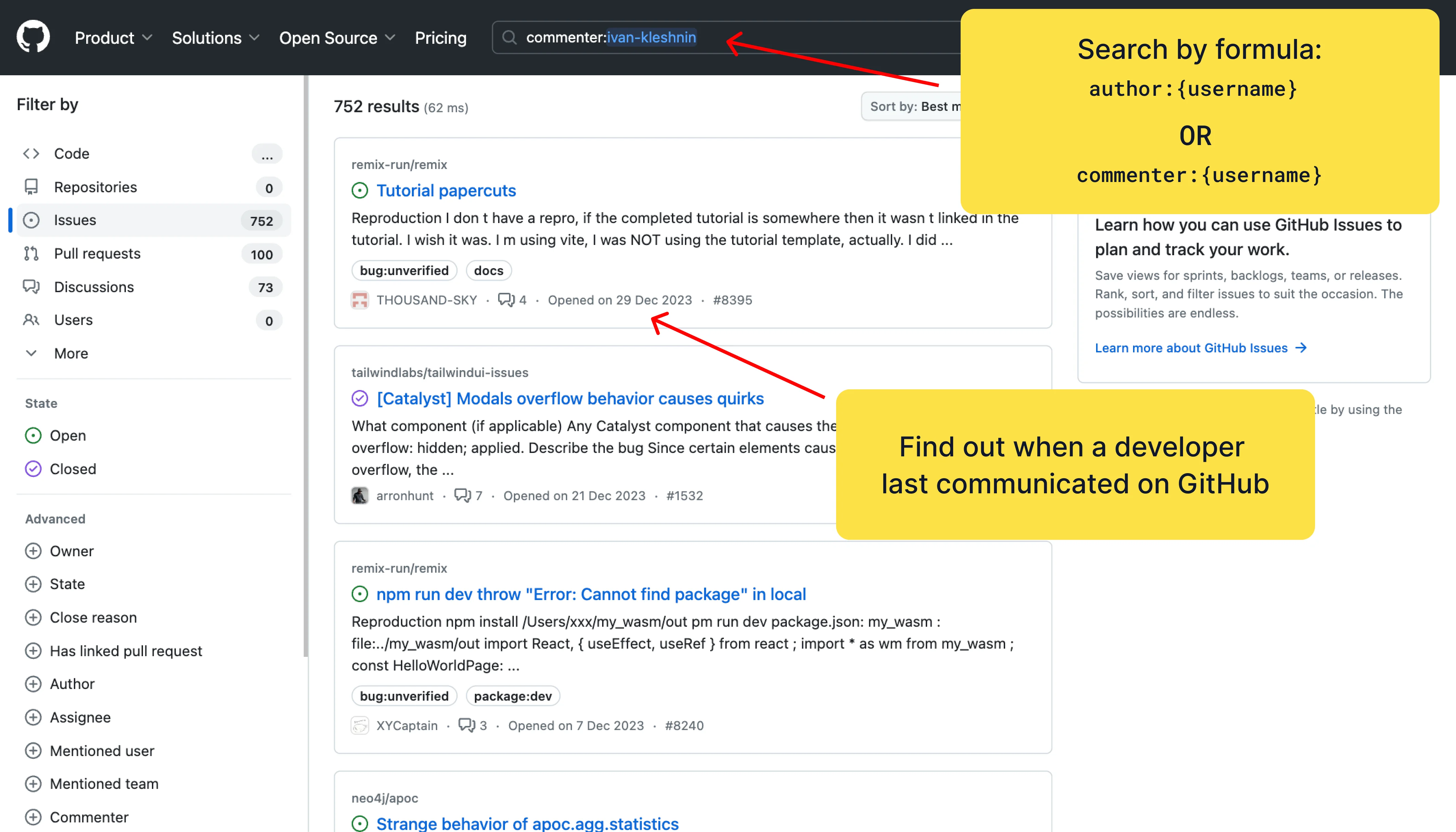
As a bonus, reading candidates’ messages will help to assess their soft skills and, potentially, their English level.
Finally, there’s an internal User.updatedAt field. It contains the date of the last profile update and is, along with the last README update, the most precise indicator of data relevance. Too bad, this data is available only in public API and not shown anywhere in the UI. It’s not difficult to extract manually, but it requires some engineering skills to do (and for us to explain).
DevScanr team understands how important it is to know a profile data relevancy. We pick the most recent of user account and user’s README updates. You’ll find the value in a talent card, and won’t waste time looking for it manually.
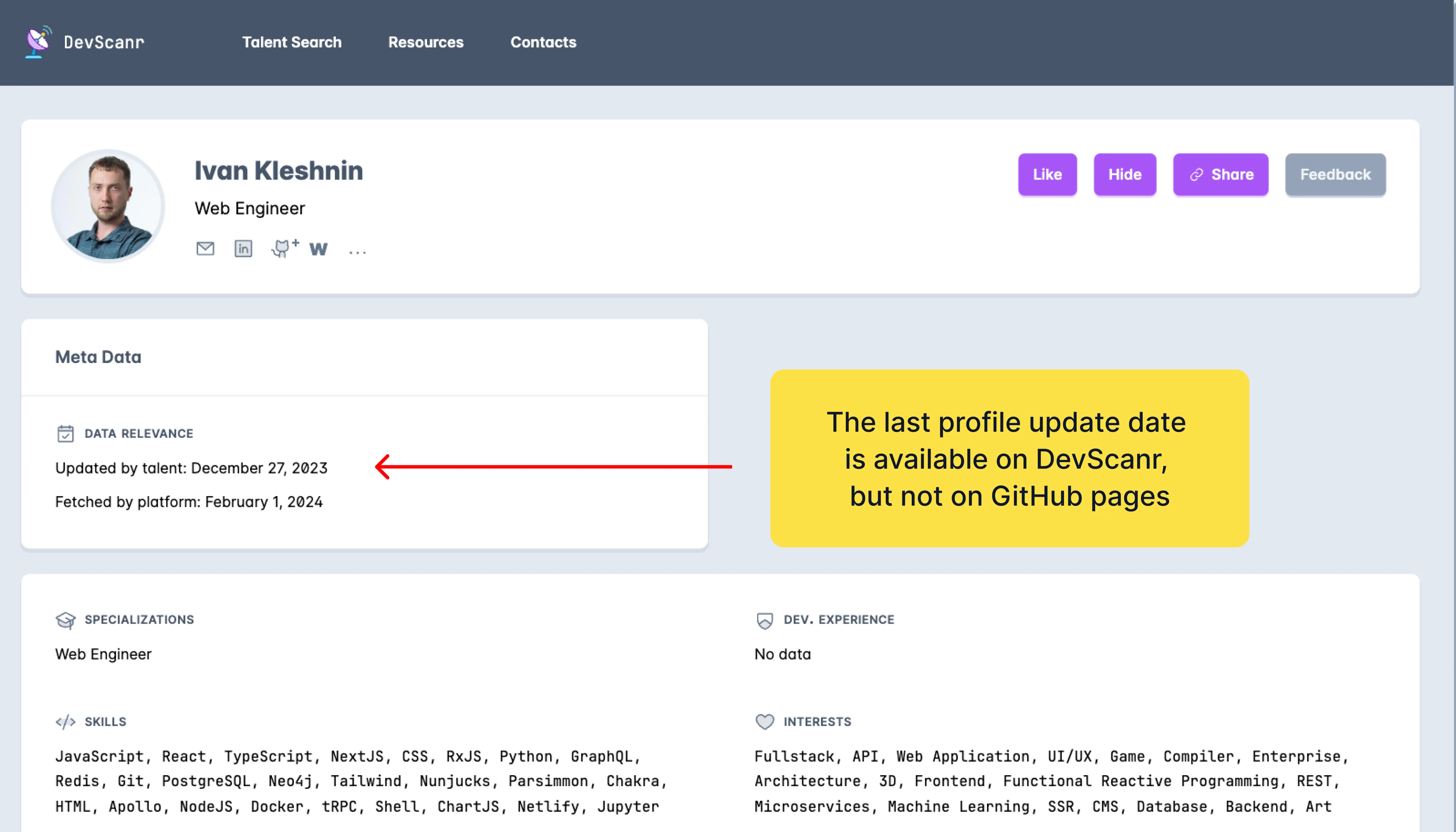
Note: the above screenshot, like many others, has been modified for illustrative purposes. Don’t sweat on details and good luck with sourcing!